Create your digital business card for free
Start for free and with no hassle! Create your digital card, share it instantly, and customize it with basic templates. Quick, easy, and modern!

How do I create my digital card?
1
Sign up
Start by sharing a few basic details so we can get to know you. Then, you’ll be ready to design your digital card in seconds.
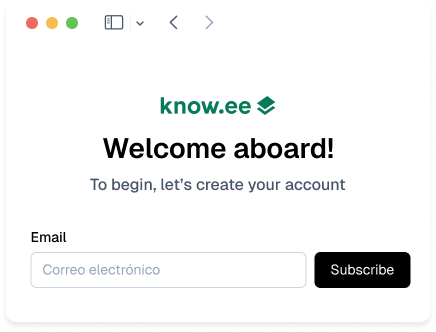

Design your card
Pick your style, tailor the details, and make it uniquely yours. It’s easy, fast, and even fun. Your moment to stand out is here!
2
3
Activate your card
Confirm your email address to make sure it’s really you. This helps us ensure the cards have genuine names and can be trusted.
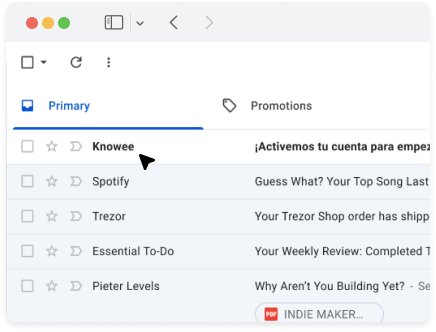

Enjoy the joy of connecting!
Share your digital card effortlessly and connect with your professional network in seconds. Take your contacts to the next level with just one tap.
4
Looking for more?
Step up your experience with the PRO Plan. More features, more customization, and a touch of professionalism.
Get your NFC card
Link to your digital card
Your physical NFC card is directly connected to your digital card, enabling instant updates without needing to replace the physical card.
Instant sharing
Simply hold your NFC card near any compatible device (smartphones or tablets) to share your digital card automatically, no additional apps required.
Fully customizable
Make your physical card stand out with your company logo, brand colors, or even a custom design that boosts your brand’s presence.

Seeking inspiration for your digital cards?
Don’t miss our ideas and tips to make your Knowee cards truly stand out.
Frequently asked questions
Here are the most common questions we get at Knowee.
Can’t find what you’re looking for? Chat with our experts!
When creating your digital card, you can choose from over 40 custom designs or upload your own image. You have the option to include all your personal or professional details, including social media links. Any information or design can be edited at any time by simply logging into your Knowee account.
No, registration is not required. You can view, access, and convert any Knowee card into a contact without signing up. Simply click on the web link included in the card you received through email, WhatsApp, SMS, or other channels, or scan the QR code or read the NFC chip on the physical card shared with you. The card will open seamlessly in your browser.
No, it isn’t. Each Knowee business card functions as a web page, so there’s no need for any application, software, download, or registration to access and use it. Knowee cards are completely responsive, ensuring they look great on any device.
Your card is accessible to anyone you’ve shared it with, including those who have your Knowee link or QR code. Sharing the link or QR of your card is the same as sharing the card itself.
Yes, you can update your card at any time. Simply log in to Knowee on the web, sign in, and you’ll have the option to edit your digital card. Use the left-hand menu to find options for updating your details or adjusting the design.
Yes! You can share your card right from your browser, through any app on your phone, or by copying and pasting the link. You can also show the QR code. We also offer NFC devices for easy contactless sharing.
Yes, you can! Both the Pro and Business plans allow you to include any type of multimedia content in your business cards.
Yes, you can easily copy and paste your card image (with the link to your Knowee code) into most text processors, email clients, spreadsheets, presentations (PDF or PowerPoint), or even your website. The Knowee code is a direct link to your card, so feel free to use it however you like. You can also include the QR code and link it to one of your cards; users can click on it or simply scan it to access it.
It’s your go-to tool for managing your contacts and digital business cards in Knowee. You can add Knowee cards, scan physical cards, or manually add them. All this is made possible with the Knowee app, which you can download here. You’ll have full control over all the cards you’ve viewed. Search through them easily, even by the date and location you first saw them.
Your cardholder grows as you scan new cards. You can export your entire cardholder (or select specific cards) anytime from the web, under the Cardholder section. Click on Select Cards, choose all or some of them, and pick:
- Export as VCF: A ZIP file containing all your saved VCFs will be downloaded, making it easy to add them to Outlook or any CRM. Tip: You can select all the VCFs and drag them into Outlook, and they will be automatically created as contacts (just do it in small batches).
- Export as CSV: This will export a comma-separated file suitable for Excel or any other spreadsheet or CRM.
Additionally, the admin can export the company cardholder: a CSV file that includes all employee cardholders instantly.
Yes! With Knowee, you have access to a control panel that’s only available to admin users, where you can manage everything related to your company’s digital business cards. You get to decide which user or users become admins.
Even though it’s very straightforward, we’re here to help you get started and navigate the tool from day one.
On the login screen, below the password field, you’ll find instructions to reset it. Just click the link and enter your email to receive a new password.
Of course! Just head over to your account settings and make the necessary changes to your contact info.
Knowee uses advanced security protocols to keep your account and personal data safe. This includes sending unique login links and offering the option of traditional password authentication for added protection.